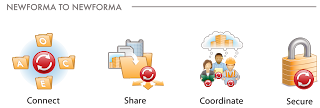Everybody’s heard the joke: “What are the four phases of construction?”
- Planning
- Design
- Construction
- Litigation
What can you do to avoid disputes before they arise, and to dispense with them quickly when they do?
A construction industry lawyer has just published a free white paper that tells you, in five quick-reading pages, what you can do (1) to avoid lawsuits, or (2), if you must go to court, win.
“7 Critical Mistakes that Engineers & Architects Make During Project Negotiation and Execution that Sabotage Their Projects & Invite Litigation” is the work of Melissa Dewey Brumback, of the law firm of Ragsdale Liggett, PLLC, in Raleigh, North Carolina.
Brumback identifies two mistakes you won’t make if you’re using Newforma software to manage contract administration and archiving.
“Mistake #4: Failing To Have Good Change Order And/Or RFI Management Processes”
This mistake goes away when your company uses our functions for contract management, whether yours is a design firm or a construction company.
“All change orders and RFIs need to be appropriately managed to avoid litigation,” Brumback writes. “You may verbally respond to a written RFI while in the field. That is fine, but be sure to document the verbal response once you return to the office.”
The Newforma Design Suite and Newforma Construction Suite both include functions to capture and connect RFIs, supplemental instructions, change order proposals and other components of construction change management. The resulting audit trail documents all aspects of the contract management process, even when it takes place via email.
“Mistake #5: Failing To Have A Quality Document Retention System”
Brumback cites the problem of lost or hard-to-find project information. “If a project employee only saves documents to his personal laptop and he subsequently leaves your employment, that data may be lost forever,” she writes.
Newforma software makes it easy and practical for everyone in the firm to file their email with other project documents, making it retrievable by other team members months and years later.
As an attorney, Brumback would like to see all project information properly filed and searchable, for “if you get sued, it will be much easier for your lawyer to find the pertinent key project documents.”
Newforma customers are increasingly keeping their archives spinning on servers in order to find information using Newforma’s robust search function. Their primary purpose is knowledge management, but it’s also invaluable for legal discovery.
We hope you implement Newforma software to make your work more rewarding and profitable. But when disagreements do arise, you’ll have an advantage from better project information management.
About the author of “7 Critical Mistakes,” and how to get your copy
Melissa Dewey Brumback is a construction attorney and partner in the firm Ragsdale Liggett, PLLC. She is the author of “Construction Law in North Carolina” (www.constructionlawNC.com), a blog dedicated to the A/E community, which was awarded the 2011
Best Construction Blog Award by Design and Construction Report. She is rated AV, the best rating of the Martindale Hubbell rating system, and is a certified LEED Green Associate. Visit the blog to download your copy of “7 Critical Mistakes.”
Melissa can be reached at mbrumback@rl-law.com or at +1 919-881-2214.