Reason #1: Newforma to Newforma
Come to think of it, there are 50,000 reasons to start using Newforma to Newforma - One for each of the 50,000+ Newforma Project Center users at design, construction and owner/operator companies worldwide. "N2N", which has been unveiled in 9th edition, allows Project Center users to seamlessly share, exchange and synchronize project information like RFI’s, submittals, file transfers, shared folders and Autodesk Revit models as if you are all working on the same system – except you’re not! You continue to work locally with files and project information on your local network at LAN-access speeds, and your partners only get to see what you choose to share with them. As one of the early users of N2N from Cannon Design has said, "N2N completely redefines what it means to be connected to your project team."
Reason #2: The Revamped Info Exchange web site
I really think you are going to like the new look of Info Exchange. I think your clients and project team partners will like it too. We’ve revamped Project Home with "ATM Friendly" access to Transmittals, Submittals, Shared Folders and more. We’ve also added Project Home widgets so you can tailor each default Project Home to spruce it up with site renderings or construction photos; display primary project contacts and info; or add additional useful widgets for open items, local weather, look-ahead project calendars and more. The "ATM-like friendliness" extends into the project logs as well with 1-click controls to open attachments or enter responses, as well as drag ‘n drop to update your shared folders. Finally, it ALL works just great on iPads and Android tablets with WIFI or 3G/4G enabled.
Reason #3: Project Publisher
One of the most mundane, oft-neglected phases of project delivery involves the closeout and handover of project information. And is it fair to say that the actual presentation of documentation and materials to the client at project closeout sometimes leaves something to be desired? Not so with the Newforma Project Publisher feature. First use the "wizard" interface to select record documents, submittals, the project team roster, selected document sets such as warrantees and O&M documentation, and information from any other activity center in Project Center to be part of your closeout package. Then organize the content any way you want in a hierarchical table of contents and publish it to a DVD, USB or network drive. The contents are neatly packaged into tables with each record linked to its underlying data and files. And it’s all professionally branded with your project and company graphics and accessed from a hierarchical table of contents. A far cry from 12 boxes and a cloud of dust!
Reasons #4 and #5:
Contact Directory and Custom Word Forms
The new Contact Directory is a standalone app to centrally access and manage your company’s contact database. It works hand-in-glove, or rather "drag-and-drop ", with Microsoft Outlook and the Project Team activity center in Newforma Project Center. You can also lock down Contact Directory editing privileges with the new "Content Administrator" role.
But what really makes Contact Directory is its integration
with the new Word-based form templates in 9th edition. You can now
convert standard,
"boiler-plate
" Word documents like contracts and letters into
dynamically generated forms merged with company, contact or project fields from
Newforma Project Center. Your forms can leverage formatting options from Word like
page numbering, headers, footers, repeating column headers and more. And a Mail
Merge "Helper" macro helps administrators add smart fields and tables from
Newforma contacts and project items like submittals, contracts or change
orders.The new Contact Directory is a standalone app to centrally access and manage your company’s contact database. It works hand-in-glove, or rather "drag-and-drop ", with Microsoft Outlook and the Project Team activity center in Newforma Project Center. You can also lock down Contact Directory editing privileges with the new "Content Administrator" role.
In fact, we liked the Word form templates so much that we extended its reach to support the built-in forms in Newforma Project Center, including transmittals, RFIs, submittals and contracts, all of which were previously only editable using Microsoft InfoPath. We knew this would be pretty cool – but I have to admit I was surprised to hear from several of our earliest 9th Edition customers that this was their favorite of all the new features!
Reason #6: The need
for speed
In 9th edition, our engineers made a concerted effort across many aspects of the product to optimize the code. From navigating between activity centers to viewing PDFs to working with projects pinned to remote servers, 9th edition will feel noticeably "snappier". This has been confirmed by our earliest 9th Edition customers.
Reason #7: It’s the Easiest Newforma Upgrade YetIn 9th edition, our engineers made a concerted effort across many aspects of the product to optimize the code. From navigating between activity centers to viewing PDFs to working with projects pinned to remote servers, 9th edition will feel noticeably "snappier". This has been confirmed by our earliest 9th Edition customers.
My final reason to upgrade to 9th edition? Well, to quote one of our early 9th edition customers, "it felt more like an update than an upgrade." The whole process is very well documented and can be completed in a couple hours. 9th edition runs on the same hardware as 8th edition and there are no changes to any underlying OS requirements. And for the first time, you can now skip a release when upgrading to the current release. So customers with 7th edition can bypass 8th edition completely and upgrade straight to 9th edition. Once you get onto 9th edition, life gets even better with regards to updating and upgrading the Newforma Windows clients as there is now an option to auto-update clients to the appropriate release when upgrading a Newforma server.
To see a complete list of new features and functionality you can download an overview in PDF format. To learn more about Newforma Project Center Professional, visit our website.

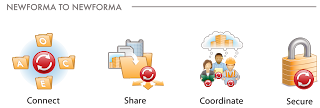







No comments:
Post a Comment